📣 List Of The 🔥 Most Popular Animated Emojis 🔥


What’s your favorite emoji? Are smileys your thing? Or do you love hearts? Ask anyone on the street, and they’ll surely have an answer for you. No one can deny these cute little characters and icons are a mainstay of today’s digital culture. You’ll find them in every messaging and social media platform available. Sure, emojis are great, but if everyone’s using them, and you also use them, the content you produce won’t really stand out. Time to kick things up a notch then with the use of animated emoji!
Evolution of Emojis
Animated emojis are the next step in the emoji evolution. As you might have guessed from their name, animated emojis are moving, lively versions of popular emoji characters, and they’re all the rage right now! If you’re making videos for social media, including animated emoji to highlight key moments makes your content more entertaining.
Taking The Next Step With Animated Emojis
More than videos, you’ll find animated emoji all over chat applications or chat apps, as they’re popularly called. Nearly all messenger apps or chat apps have their own special built-in animated emoji sets. Though their designs may look pretty simple, users love to send and share them because it adds variety to their conversations. Netizens respond to their friends swiftly in ways that are both entertaining and fresh. Plus, they can be used anytime they want, as long as you download the app.
Finding The Perfect Animated Emoji
Once you do, you will find out that no two animated emojis are alike. The animated emoji on Skype differs from what you’ll see on WhatsApp, Discord, etc. If you want to see all of them, you’ve got to download all the apps onto your phone, tablet, laptop, or desktop. Doing so will take up a large amount of memory. This can be quite a hassle, especially if you don’t regularly use the app for work or school.
That said, in order to make things easier for you, we’ve brought some of the most popular animated emojis to you. What we’re offering you is what we feel is the cream of the crop, divided specifically by the Messenger app. We hope you find what you’re looking for here.
Animated Emojis on Discord

Discord is a free audio, video, and text chat app used by millions of people all over the world. Users communicate with one another through “servers.” Servers are chat rooms and voice channels accessed through the use of invite links. Most Discord servers are private, invite-only spaces.
In these particular spaces, friends and communities communicate and spend time together. There are also larger, more open groups centered around specific topics, such as movies or video games.
Keep the flow of your conversations in Discord exciting and add emotions to your messages. Check out our round-up of the top 5 most popular Discord animated emojis below.
Raving Dog

Tell your friends you’re ready to get your party on! You’re so excited, you’ve already got a couple of songs playing in your head, and you’re doing a head bop to every one of them, just like the Raving Dog emoji you just sent.
Pizza Cat
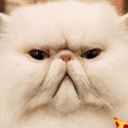
When you’re having a bad day and you just want to stare into space, with a grumpy expression on your face, as you eat your feelings.
Burning Elmo

When you just gave someone a taste of their own medicine. You know it will probably get you in trouble, and you’re ready to face the consequences of your actions. You wouldn’t change a single thing. It was all worth it.
Shocked Boy

To show how shocked you are. A fight broke out in a group chat and it’s rendered you speechless. You’ll be staying right where you are until things get back to normal.
Shiba Inu Bush Dog

When you said or did something so embarrassing, you want to hide behind a bush for the rest of your life, just like the dog in that emoji.
How To Add Animated Emojis To A Discord Server
Hurrah! You’ve found the perfect emoji for how you’re feeling in the moment. Now you want to share it with your pals on Discord.
Make it happen in three easy steps. First, download the emoji and save it on your laptop, desktop, or tablet. Next, go to the server settings in Discord. After that, select and click on Emojis. For the last step, upload your desired Discord animated emoji to your server.
Making Your Own Discord Animated Emojis
Couldn’t find the emoji you were looking for? There are two ways to go about this: you can either download them from GIF websites like GIFdb.com or you can radically bring out your creative side by making your own.
We teach you how below:
1. Copy the link of any existing GIF or video clip. It could be from YouTube, TikTok, Instagram, or any GIF website. The original source of the link doesn’t matter. If your target GIF or video clip is saved on your phone, that’s fine too.
2. Find and use an animated emoji Discord maker. For this demo, we use Kapwing studio.
Making Your Own Animated Emoji With Kapwing Studio
1. Paste your link in the URL bar of Kapwing and click upload. If the file is in your phone, find the file in your camera roll, drag it to the Upload icon, then click upload with your mouse. To trim your uploaded content, click and drag your GIF or video to the timeline section at the bottom of the screen. If you want to speed up your video, get the video layers and click the “+” button under Speed on the right side of the screen.
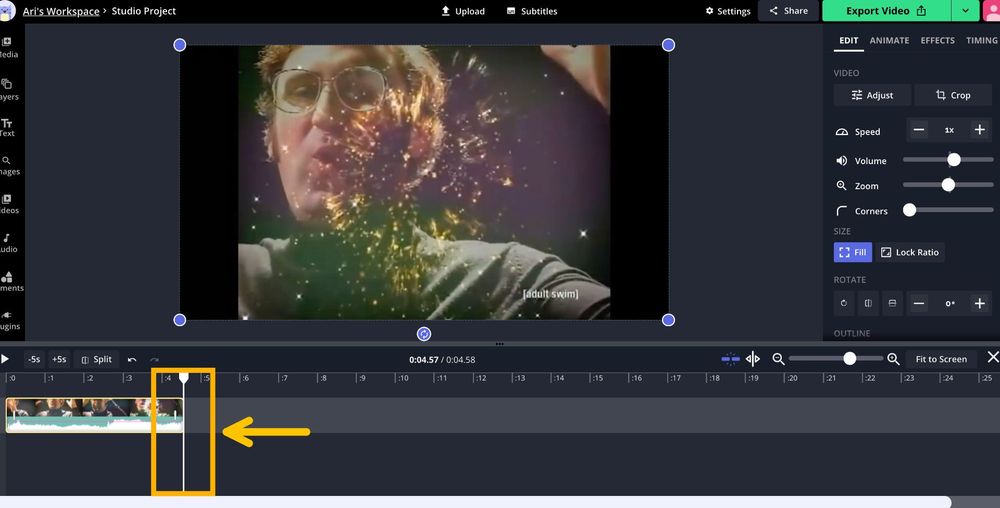
Image from Kapwing
2. If you’re using text or a specific image for your animated emoji, go to the Studio section and select your text or image box. Then, proceed to the Animate button in the menu area on the right side of the screen.
3. Look for the Animate button on the menu on the right. Pick your preferred animation style. Hue, Rotate, and Vibrate are the most popular.
4. Next, you need to make sure your animated emoji is small enough to fit into the Discord server. GIFs need to be less than three seconds long. They also must be under 256 kb in size and have a height and width of 100 pixels. Go to the Output Size section; it’s on the right side of the menu. Pop your content in and decrease your dimensions to 100 x 100.
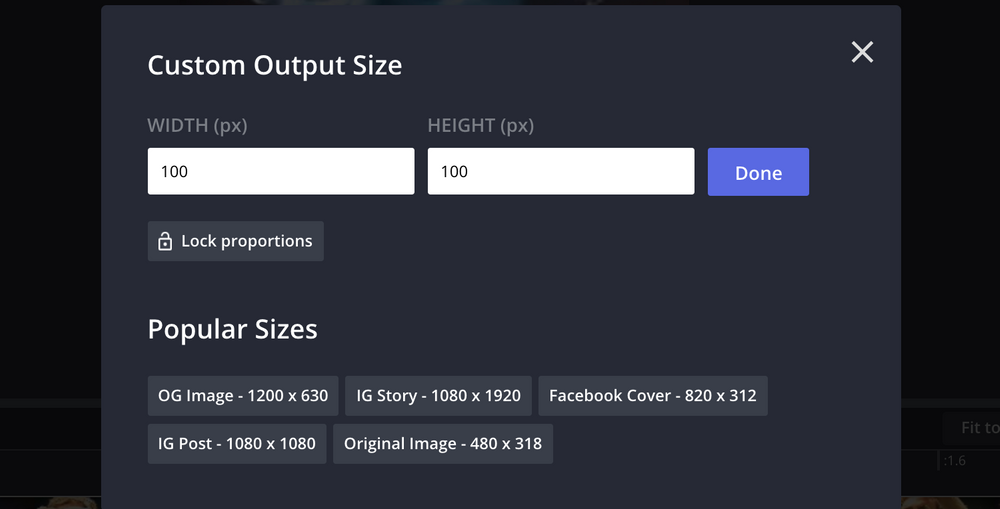
Photo from Kapwing
5. Pick the arrow to the right of the red Export button and select Export as a GIF from the dropdown list once your file size has been reduced. In less than a minute, Kapwing will begin processing your GIF file and have it ready for download. Save the file once it’s been fully downloaded.
Applying Your Emojis To Discord
1. Go to Discord and access your personal server. Navigate to the drop-down menu then click on Server Settings. Choose Emoji from the drop-down menu.
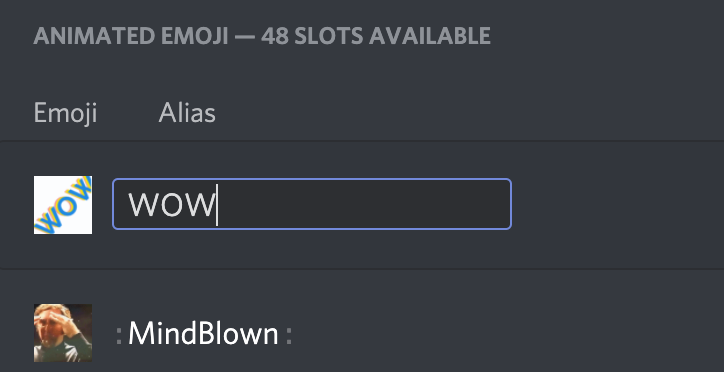
Photo from Kapwing
2. Tap the Upload Emoji button; you’ll also find it in the drop-down menu. Then, go to the file you saved, click on the file, and drag it over to the Upload Emoji section. Once the file’s uploaded, congrats! You now have a brand new animated emoji!
3. Give your emoji a name then save your work. You can now use the animated emoji on any server you belong!
Animated Emojis on Slack

Slack is a popular workplace communication tool used by thousands of small, medium, and large businesses and enterprises. Its primary goal is to make communication easier for teams working in different places.
The best thing about this application is that it allows users to build different channels, making it easier for office teams to share messages or receive updates on particular projects. Users can even share and save a file in the chat app. Clearly, no one is “slacking” on Slack. The app has over 10 million daily active users, with each user spending an average of 9 hours each day on the platform.
When work gets too stressful, office employees, and sometimes even their bosses use animated Slack emojis to inject some fun and laughter into their daily conversation. Repeatedly, Slack’s wide variety of animated emojis has made it easy for office workers to completely explain the sentiment or notion they wish to convey.
Check out some of the most popular Slack emojis below.
Typing Cat

To tell people you can’t be bothered because you are finishing a lot of work and trying to get it done as fast as you can.
Aww Yeah
Yes, that’s the actual name! Use this emoji to flex! Tell the world you’re feeling good about yourself, you’re proud of a recent accomplishment, or you’re simply practicing a little self-love.
Rick Roll

When you’ve been Rickrolled! You clicked on a link and it lead you to the music video of the 1987 Rick Astley tune “Never Gonna Give You Up.” You can also use it to tease someone who’s been Rickrolled, to talk about Rick Astley, or Rickrolling in general.
Panic Attack Emoji

When you’ve had too much coffee to drink in the morning. Mostly used to show panicking or being over-excited; so excited you can’t hide it, so much so you are actually physically shaking.
Hero

Here’s to all the heroes! Use it to describe a woman who acts like a hero or is an actual hero! You can also use it to pay tribute to female superheroes; women who do amazing things to make the world better.
How To Activate Slack Emojis
Activating animated emojis on Slack is very easy to do, whether you’re using a laptop or mobile device. If you ever get tired of the default Slack GIFs, there are plenty of external GIF sites to choose from.
To activate Slack emojis on your phone, simply follow the steps below:
1. Open the Slack app.
2. Go to the bottom of your chat screen. See a smiley face there? Tap on it.
3. A new menu will open up. Click on the Preferences tab. Another menu will open.
4. Click on Accessibility & Display. You will see another menu. This time it’s got a slide button with various options.
5. Tap on the slide button. In case you can’t see it, it’s next to the Allow Animated Images.
6. Want to turn the Animated feature off? Just tap the slide button again.
JoyPixels Animated Emojis
![]()
Formerly known as Emoji One, JoyPixels is a full-service emoji provider. JoyPixels provides stickers and emojis to some of the biggest companies in the world. Examples of business products include animated emoji designs, multi-color smiley packs, and flat-colored emoji icons. JoyPixels also produces exclusive designs for emoji pattern collections and digital stickers featuring classic emojis saying funny things.
Unlike the other animated emojis and stickers in this list, most of JoyPixel’s products are accessible under paid licenses. This means, you need to obtain a wholesale license in order to use them, and licenses cost money. However, if your goal is for personal use, a lower resolution variant is available for free.
Animated Emoji List
JoyPixel’s collection of animated emojis appears in three versions: Animation 1.0, 2.0, and 3.5. The earliest version, Animation 1.0, comprises 40 customized animations, with every one of them based on classic emoji designs. Supported movie file formats are GIF, MP4, MOV, and JSON. Image formats you can work with are PNG and SVG.
Meanwhile, Animation 2.0, also known as All-New version 2, comprises 100 carefully designed animations. Finally, JoyPixel’s most recent animation collection called Animations 3.5. This collection contains a whopping 200 animated emoji designs, which are all based on JoyPixels 6.0 signature emojis. The price of this premium license is roughly between $49–$999 as well.
Here’s another thing that sets JoyPixels apart from all the other items on this list; the company produces emoji fonts, stickers, and icons that have zero connection to any platform. Most platforms produce emojis only for specific platforms, operating systems, or devices. However, JoyPixels does not do that; the emojis they make are sent directly to companies and/or individuals.
Check out the top JoyPixels emojis from all three batches.
Unicorn

This lovely 🦄 Unicorn emoji will put you in a magical mood! Really, what’s not to love about unicorns?! These colorful creatures are magical, beautiful, and quite popular. ICYMI, the particular design seen above is part of JoyPixels Animations 3.5 Premium collection. As to how it should be used, most of the time, the emoji is used to convey a feeling of happiness, excitement, and childlike wonder.
Female Fairy

Bring a little magic and wonder back to your social media circle by sharing the 🧚♀️ Female Fairy emoji today! Send the fairy to your friends to remind them of how magical their friendship truly is to you. You can also use the emoji to describe someone or something that’s as innocent and tiny as a fairy. This emoji is included in the JoyPixels Animations 3.5 Premium collection and has a male, female, and genderless version.
Broken Heart

When it’s too much to deal with, take a break, wear your heart on your sleeve, and let this emoji do the talking. As its name suggests, the 💔 Broken Heart emoji is often used when someone has their heart broken. The broken heart could be brought about by a particular person, thing, or situation. The broken heart emoji is a sought-after piece from JoyPixel’s Animation 2.0 animated emoji collection.
Bottle With Popping Cork

Pop a cork and celebrate! Virtually toast to the good times online! Use the 🍾 Bottle with Popping Cork emoji to say congratulations when someone close to you texts you about something wonderful or something they’re incredibly proud of. It could be a career promotion, a noteworthy achievement, wedding bells, or something else entirely. No matter what, champagne is a celebratory drink that should be used even in the virtual world. The bottle with popping cork is a part of JoyPixel’s pioneer Animations 1.0 collection, derived from signature emoji designs.
Musical Notes
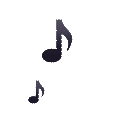
Jazz up your social media posts with this cool 🎶 Musical Notes emoji! Since this emoji signifies music, it’ll look great beside posts and discussions pertaining to artists, albums, and many cool musical events. The emoji fits well in all genres, styles, and aspects of the musical arts.
Animated Emojis on Skype

Skype is a free audio and video calling service that allows users to make and receive calls over the Internet using a computer, web browser, or mobile phone. This amazing app has broken down traditional boundaries to communication through the use of its VoIP or Voice over Internet Protocol, which allows for communication outside of traditional landlines and cellular plans. If you’re chatting or calling someone that also has a Skype account, the call is free. However, calling or texting non-Skype contacts requires an additional fee.
Through the years, in the realm of animated emojis, Skype’s been the pioneer. From as far back as 2012, millions of users have already been spicing up their conversations with their cute and fun animated characters. Skype even released uniquely themed animated emojis on over one occasion. In 2015, the app, owned by digital tech brand Microsoft, released Mojis, short animated GIFs from a variety of movies and TV series. These were like animated GIFs but had no sound.
Popular Use of Skype Animated Emojis
Decorate your text messages with Skype’s crazily animated and quite funny emojis. They, for sure, will bring in more fun as you chat with family and friends on Skype. Try some out and see for yourself. Why not make the most out of these? For sure, there will be more coming in the future as well. Skype animated emojis are built into the app and are quite easy to access as well, making them somewhat similar to Slack emojis.
Check out some of the most popular Skype emojis.
Head Bang
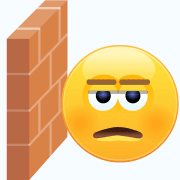
Use this emoji to describe the feeling of having to repeat something for the nth time because no matter what you say, it always seems to fall on deaf ears. You wish you could actually bang your head against a wall, but that would hurt, so you do it virtually instead.
Blah Blah Blah
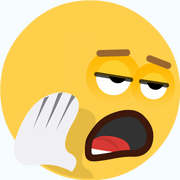
When people keep lying to you and you don’t believe them anymore, show them this emoji to let them know that whatever they say will mean absolute nonsense to you. This is the best emoji to use to describe an empty talk.
Dancing Monkey

This wouldn’t be a legit Skype emoji list without the uber-popular Skype dancing monkey! The monkey appears when users click over 7 times on a white space in a Skype chat window. Users can also avail of this emoji in a more traditional way by searching for it in the app’s chat bar.
Mooning
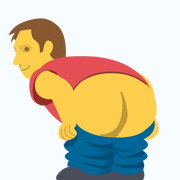
For when you’re in a “cheeky” mood (pun intended). When someone’s been downright rude, respectful, and condescending to you, and you’ve simply had enough, tell him or her off! Give them a piece of your mind (and a superb view of your virtual butt).
Dancing Thanksgiving Turkey
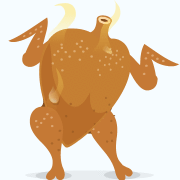
It’s Thanksgiving, and you’re so, so busy, you don’t know what to do first, so you run around like a headless… turkey, get it get it?
How To Send Skype Emojis In Chats
1. First, you need to make sure you are using Skype version 5.5 or higher. To check, open Skype, go to Help, and head to About to see what version of Skype you have on your gadget. If you already have version 5.5 installed, go to Skype.com and select Get Skype > Windows to download the most recent version of Skype for your Windows PC. When you have the latest version of Skype on your phone, laptop, or tablet, you will automatically gain access to their most recent set of animated emojis.
2. Start a new chat with one of your Skype contacts or a group of your contacts. To do so, just click on the left side of the app.
3. Click on the smiley on the left side of the chat box to add a Skype emoji to your message.
4. Once you click on the smiley, four tabs will appear. They’re the Emoticons tab, GIF tab, Stickers Tab, and Mojis tab.
5. If you’re looking for a specific sticker, emoji, or GIF theme, type a word related to the theme in the search box. The content you’re looking for will appear underneath the box.
Customize Reactions For Chat Messages
Got a favorite emoji and want to access it without having to dig through so many other ones? Skype’s got the perfect thing for your dilemma. The app lets users set up their reaction picker in a way that works best for them. Now you can customize your reaction picker to suit your preferences!
1. To make your message reaction picker your own, select the smiley face icon beside the message you want to react to.
2. Select the icon for Customize Reactions.
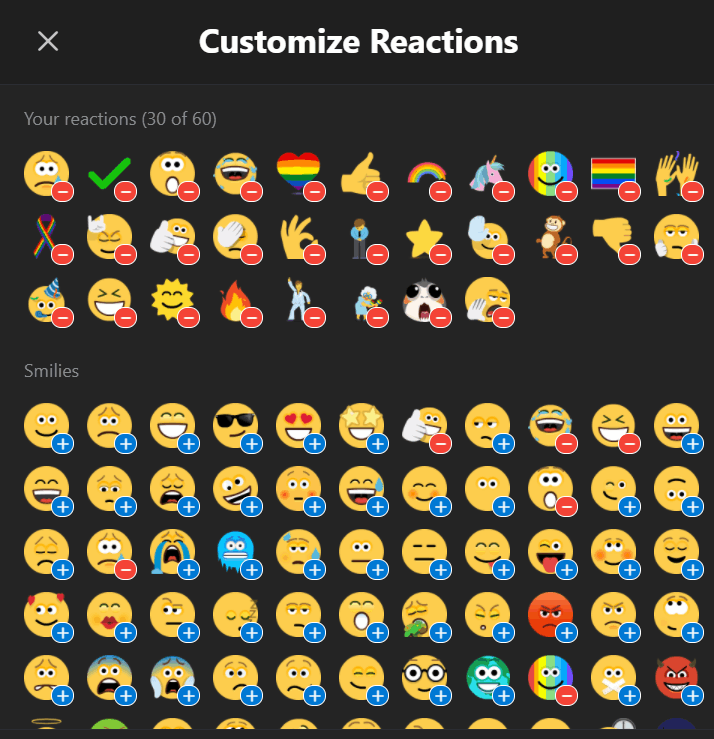
Image from Microsoft
3. If you want to remove any existing reactions, tap the Minus icon next to your target reaction.
4. Select the Plus icon next to any reactions you’d like to include in your reaction picker. At the bottom of the Customize Reactions window, you can choose more icons from the various categories.
5. Select and click on done to save your customized reaction picker.
6. You’re done! Your new customized reactions will automatically appear when you select the smiley face icon next to any message.
Animated Emojis on Telegram

Telegram is a free, cloud-based instant messaging app that allows users to interact with one another over WiFi or mobile data. Through Telegram, users can send messages to others, share content and media, and manage groups of up to 200,000 people. Voice over IP and video calling are some of the other features of telegram. For secure communication, all chats on Telegram are end-to-end encrypted.
In August 2019, animated emojis appeared on Telegram. As expected, Telegram’s reputation was enhanced by this innovation; the conversations became even more exciting. Users of the app enjoyed typing and chatting like never before. More than just being fun to do, the animated emojis feature creatively transformed users’ typing experience.
Did you know Telegram uses the latest images from Apple for their emojis? Last September, the app introduced a feature called Interactive Emoji. When a user sends an emoji in a private chat, the emoji appears in a special custom design. When the user taps on the emoji with his or her mouse, it will create an animated full-screen effect.
Itching to try one out for yourself? Here are some of the best Telegram animated emojis at the moment.
Crown Emoji

Send the 👑 Crown emoji to encourage others to unleash and embrace their inner king or queen! Remind them of their worth; that they deserve to be treated like royalty and they shouldn’t have it any other way. Since it represents all things royalty, use it to talk about your fave royal, as well.
Slot Machine Emoji
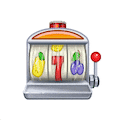
One of the most popular features of Telegram emojis is its cute mini emoji games. When you send a certain emoji, it’s as if you’re playing a little game with two different outcomes. Take this 🎰 Slot Machine emoji. When you send it, the user gets a random combination of three images. Just like how a slot machine works in real life when three identical characters appear, the user wins and a firecracker appears with colorful confetti.
Soccer Ball Emoji

This one is for soccer lovers. When you send the ⚽️ Soccer Ball emoji, the ball may not hit the goal. When it does, it stays inside the net. But if it doesn’t, the ball disappears from the image. As for its meaning, use it to talk about anything and everything related to soccer. It could be a soccer game, a soccer player, or just the ball itself.
Bullseye Emoji
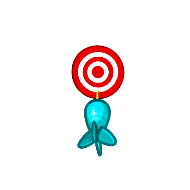
The dart may or may not hit the target while sending the 🎯 Bullseye emoji. A firework explodes with colorful confetti if the dart strikes the target, otherwise, the dart bounces off the target and vanishes from the image. As for context, it represents being successful in a situation.
Artist Palette Emoji

Send the 🎨 Artist Palette emoji as a way of letting everyone know you’re in an artsy mood. Since this emoji typically stands for art, use it to talk about your favorite painters or paintings. If you’re trying to paint someone a picture of something, you may use this emoji in that situation as well.
How To Use Animated Emoji On Telegram
1. Update the Telegram app you have to the newest version.
2. Go to the Settings menu.
3. Select Chat Settings.
4. A menu will pop up. Go to the menu.
5. Make sure Activate Animations and Large emoji tabs are checked. If not, move the sliders to the right.
6. To send an animated emoji to the one you’re tapping to, click on the Smiley. Once you do so, a list of emojis for selection will pop up.
7. Select your desired emoji and click the Send button. (Note that not all emojis have an animated version yet.)
Telegram Animated Emojis Channel
As seen above, it’s quite easy to access, share and send emojis on Telegram. However, in the list of emojis in Telegram, animated emojis are mixed with static ones. Over time, it will be easy to remember which ones are animated and which ones don’t move. Nonetheless, there is a way to determine which emojis are animated; Telegram’s got a channel only for Animated emojis. This channel is updated frequently with information about the release of new animated emojis.
Animated Stickers on WhatsApp

WhatsApp Messenger is a cross-platform mobile messaging app that lets users send and receive messages without paying for SMS. It’s compatible with the iPhone, BlackBerry, Android, Windows Phone, and Nokia.
These devices can be used to communicate with one another as long as they have the WhatsApp app. Besides basic one-on-one messaging, WhatsApp users can create groups within the app and send an unlimited number of photos, videos, and audio media messages within those groups.
Animated Stickers Late Roll Out
For the longest time, WhatsApp users had to be contented with regular emojis to express themselves. In 2020, more than a decade after the app was made, WhatsApp rolled out its sticker feature for all platforms. As soon as it was released, WhatsApp users wasted no time making their conversations more interesting than ever. Animated stickers were a welcome addition to WhatsApp. Sharing them made chats more warm and cozy.
Join in on the fun and share some, too. Here’s a list of some of WhatsApp’s most popular stickers.
Encanto Stickers




Share how much you love the hit movie Encanto by sending these Encanto-themed stickers! The meaning of these emojis lies in the characters featured in them. For instance, Luisa is a character with super strength. So, if you want to show you’re strong, send the Luisa sticker.
Stranger Things Stickers
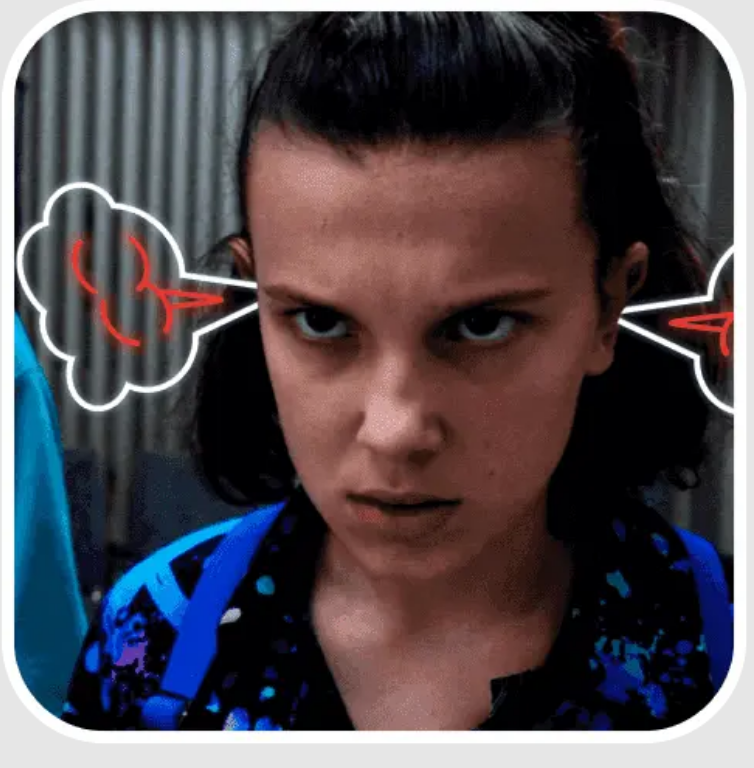



Bring some Stranger Things into your chats with all your friends! This sticker pack is based on the hit Netflix series Stranger Things and features characters from the show, making it even cuter to look at. Use it based on the emotion or scenario depicted on the sticker.
How Are You? Stickers
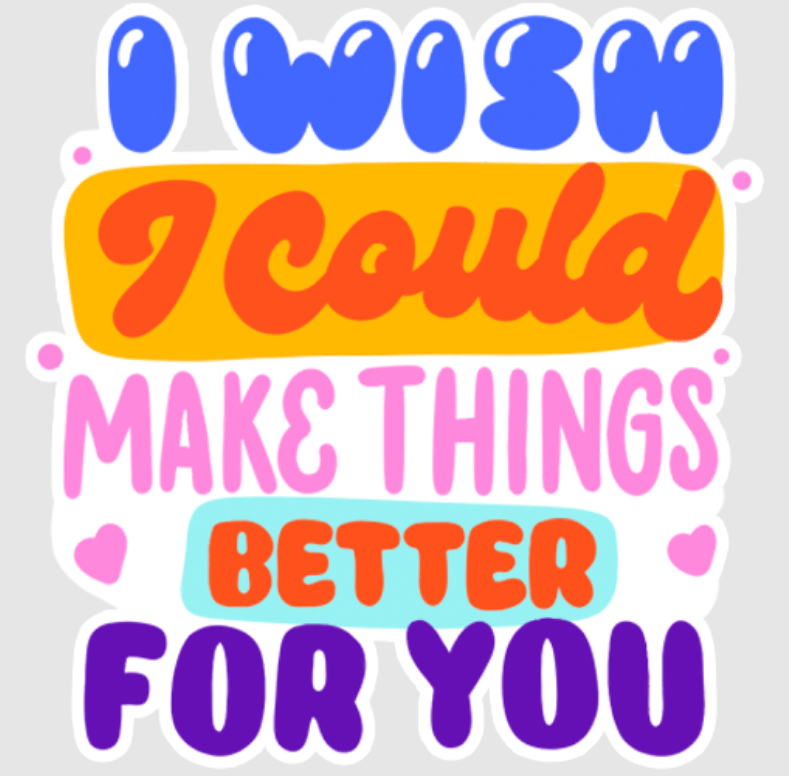



Try not to “aww” after reading these stickers with the sweetest messages. No wonder they’re so popular! You don’t have to say much if you send these since the sentiment is in the graphic. These are designed by Nubikini.
Moody Foodies Stickers




This quirky sticker pack designed by Jonas Mosesson answers the question, “If food had feelings, what would they look like?” A word of caution, though — you might never look at the food inside your refrigerator the same way again. Jokes aside, the cute themes and fun textures of this vast collection will have you sharing it with your fellow foodies repeatedly.
Heist Stickers
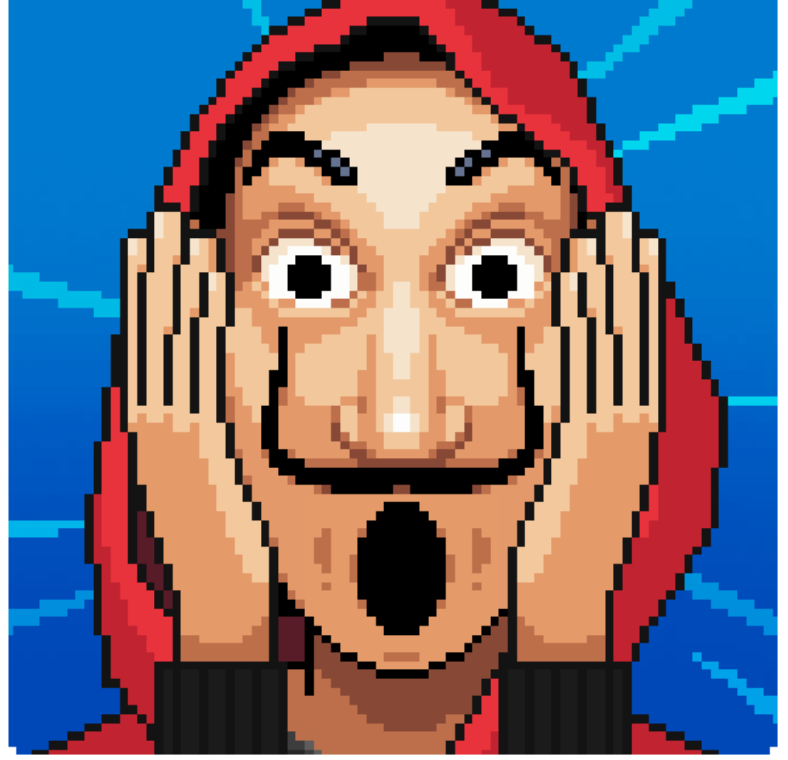
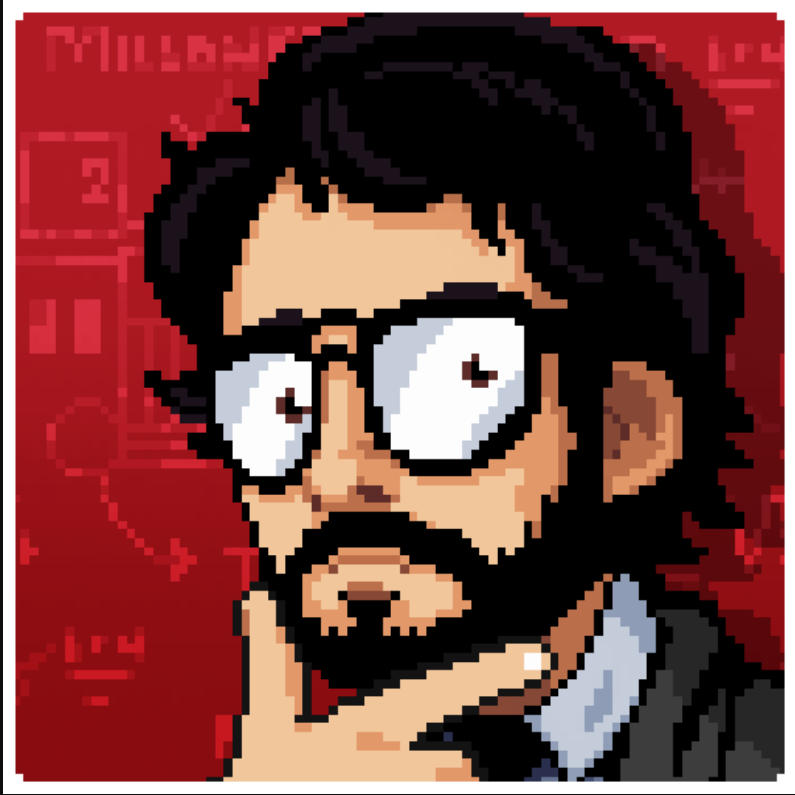


Steal the hearts of everyone you chat with via the Sticker Heist pack! This colorful pixilated collection features characters from the hit Netflix show “Money Heist” — a series about a group of criminal masterminds who pull off a daring heist at the Royal Mint of Spain. Mucho Pixels, a pixel art studio, originally designed the stickers.
How To Use WhatsApp Animated Stickers
Now that you’re familiar with some of the most popular designs, let’s learn how to make the most out of them. Find out how to add and send WhatsApp animated stickers by reading on.
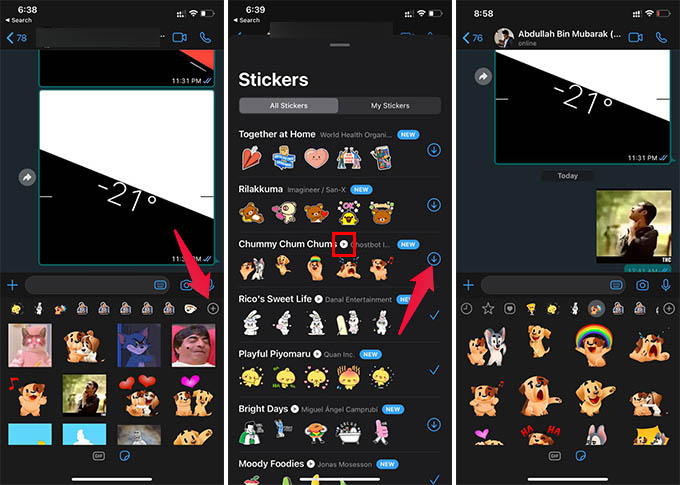
1. Open your desired chat group; it can be an individual or group chat.
2. Click on the emoji, go to the bottom panel, then tap the stickers
3. Pick the sticker that will best convey what you want to say. Take your time as there are various categories to choose from. Click it to send and you’re done!
How To Make Customized WhatsApp Animated Stickers
Even though WhatsApp has quite an extensive collection of stickers, you’ll sometimes find yourself looking for a particular image or design, only to find out it isn’t there.
When that happens, it’s time to step up your game by learning how to create customized WhatsApp stickers. Apps like Sticker Maker can help you with this. Start making humorous stickers to surprise your pals by downloading the app from your app store.
Conclusion
There’s never been a better time to be an emoji fan. It seems as if every day, a new app is releasing a special emoji set, or a hot new influencer is giving new meaning to an ordinary, hardly used emoji. Exciting times, for sure!
It can’t be denied that when new things come along, it’s quite easy to run after what’s trendy and just forget about everything that’s left behind. Tempting as that might be, don’t lose yourself in the hustle and bustle.
Express Yourself
In choosing what emoji series or sticker to download, always think about the emojis you send. What do they say about you? What do you use to communicate your delight, happiness, and sadness when messaging others?
Do the emojis reflect your lifestyle? Your hobbies? The things you like? If you love smileys, Skype’s got plenty of fun, animated ones. If you’ve got an edgy taste, Discord and Slack emotes might probably be a better fit.
Consider yourself a bit of a pop culture junkie? Liven up your chats with WhatsApp TV and movie-related chats. Be updated on the new emojis, stickers, and GIFS, but don’t lose yourself, or you will defeat the purpose of why emojis were ever made. Okay, that’s it for now. All the best and lots of luck to you all!


