📣 Get Ready For The Good Old Days – Google’s Classic Emojis 🐳 Are Returning To Android! 🐣


Nostalgia is a powerful feeling; it’s so much more than just mere reminiscing. Nostalgic memories put us in a good mood, and they give us a greater sense of belonging and a feeling of security. When we feel nostalgic, we yearn for “the good old days.” This feeling can be triggered by an image, a song, or sometimes even a familiar scent!
Google’s Classic Emojis Comeback
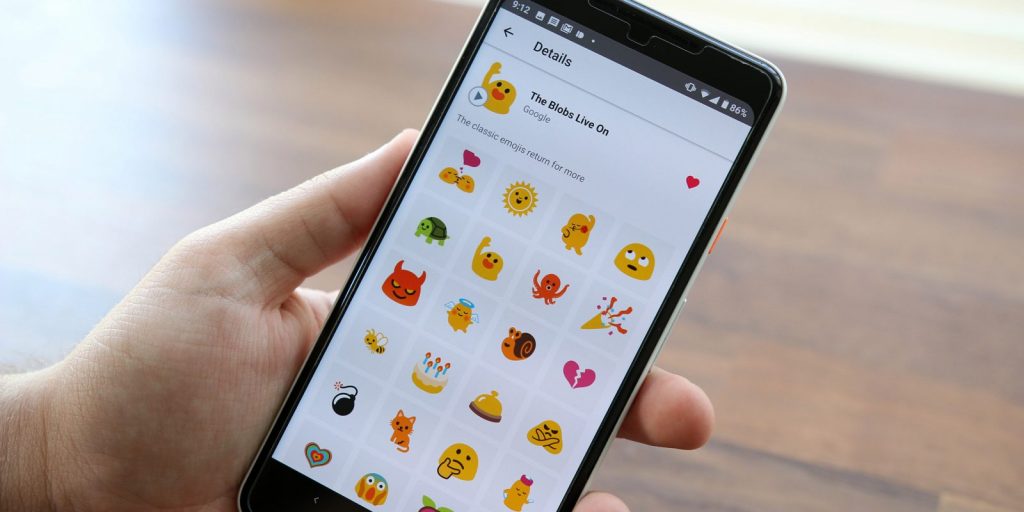
Photo from 9to5google.com
This quarantine season, emoji lovers will get hit by a wave of nostalgia, thanks to an epic announcement by Google. Your favorite Google classic emojis are coming back!
Last July 17, as part of the World Emoji Day celebration, Google announced that several older, classic designs will make a return to the animal section of the Android 11 emoji keyboard. If you’re a longtime emoji fan (just like everyone here at Emojiguide), we can feel your excitement, and, to tell you the truth, we’re thrilled about it, too.
Animal Emojis
So this is what we know. So far, all the symbols in the Google classic emoji set are animals. Seven animal emojis will be returning. Some emojis will have classic designs, while others be a mix of current and classic illustrations. The classic and current combo was deliberately done to enhance the physical appearance of emojis when used in Android’s dark mode.
We list them down for you below.
Turtle Emoji
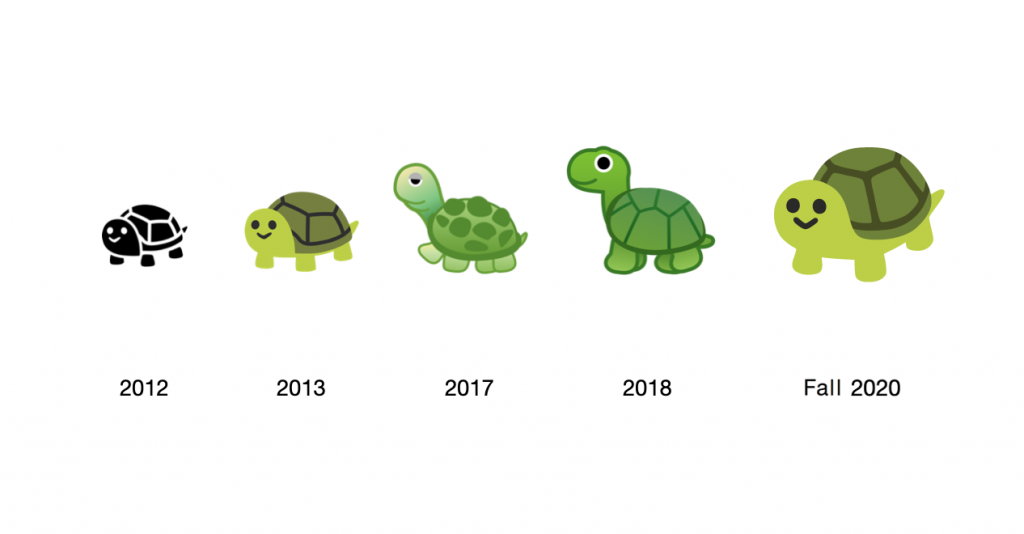
Photo from Android Community
First on our Google classic emojis list is the 🐢 Turtle emoji. The 🐢 Turtle will go back to its highly popular design from 2013. The latest 🐢 Turtle emoji design is from Android 10, the 17th version of the Android mobile operating system. The design is nearly a year old, with September 3, 2019, being its release date.
Current Design: The 🐢 Turtle emoji depicts a full-bodied, dark green turtle facing left. It’s got white edging around its eyes and a black border outline surrounding its entire body.
Upcoming Classic Design: This fall, Google will bring back Google Android’s 2013 🐢 Turtle emoji. 2013’s 🐢 Turtle emoji differs greatly from the present version. The turtle is in a lighter shade of green and is standing in a diagonal position. His eyes are round and black, and his shell is darker than the rest of his body.
Use: In both versions, the emoji references the animal itself and is commonly used to suggest slowness or walking very slow.
Frog Emoji
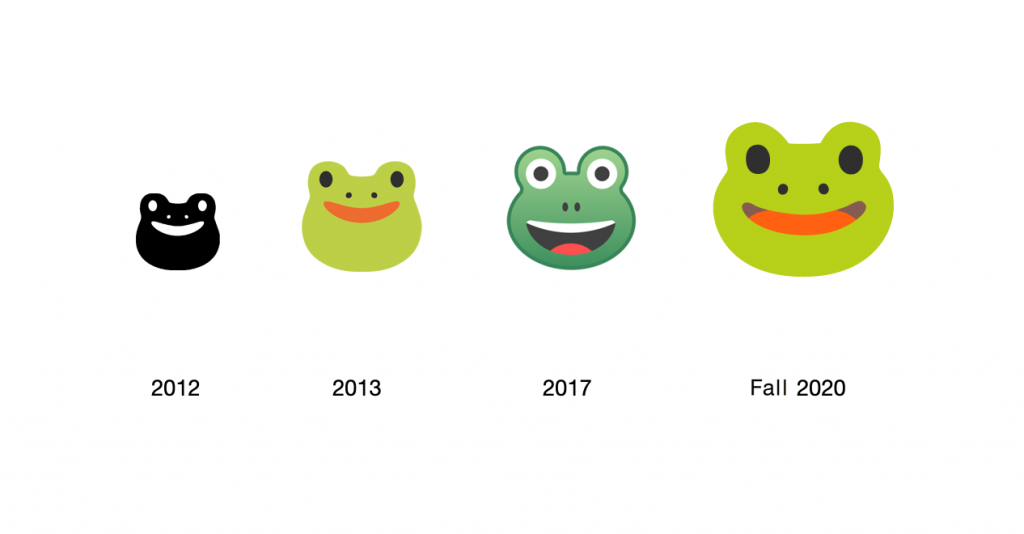
Photo from Android Authority
Second on our Google Classic emojis list is the 🐸 Frog emoji. The 🐸 Frog emoji will return to its chubby-cheeked 2013 version. Unlike the 🐢 Turtle emoji and some other animal emojis, the 🐸 Frog emoji went through only three major updates. The Frog symbol we’re seeing now is from Google Android 8.0 released on August 21, 2017. In this update, Google made all “blob” smileys more circular in appearance.
Current Design: The 🐸 Frog emoji is an illustration of a frog, a hopping amphibian. It’s light green, with enormous eyes. The frog is staring forward. His mouth and nostrils are slightly open.
Upcoming Classic Design: This fall, Google Android’s 2013’s 🐸 Frog emoji is staging a comeback. Google Android’s 2013 🐸 Frog emoji will be light green in color, with a wider mouth, wider tongue, and oval eyes.
Use: The 🐸 Frog emoji is often used in relation to the animal itself or when you want to say “I am so happy this happened” in a mischievous or cheeky manner.
Hatching Chick Emoji
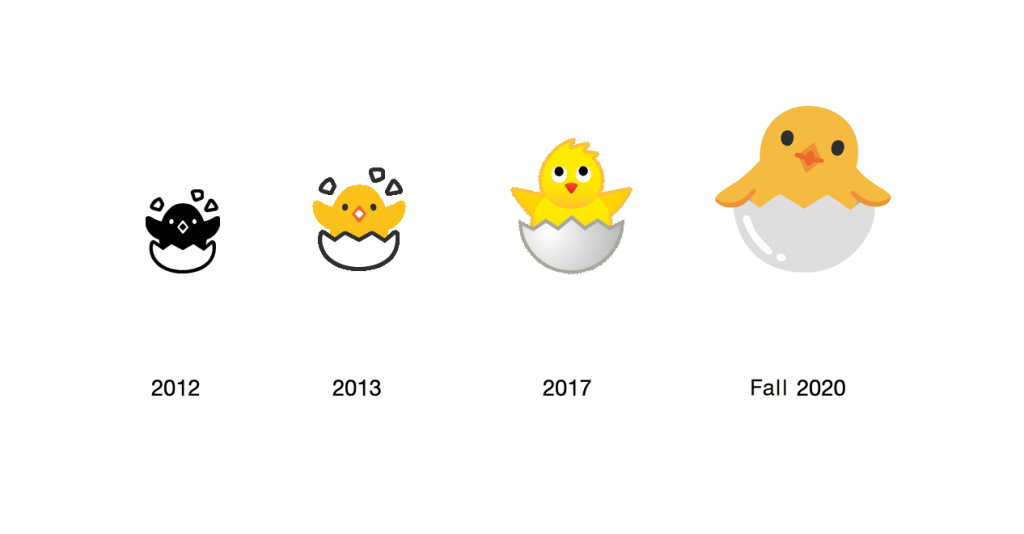
Photo from Android Central
Taking the third spot in the Google classic emojis list is the 🐣 Hatching Chick emoji. The 🐣 Hatching Chick emoji you’ll expect to see this fall will look different from Google Android’s previous designs. In terms of its physical appearance, it is most similar to the 2013 🐣 Hatching Chick emoji, but without its shell pieces flying in the air.
Current Design: The latest 🐣 Hatching Chick emoji from Google was first released as part of Google Android 8.0 “Oreo.” Android 8.0 was released on August 21, 2017.
Upcoming Classic Design: As previously mentioned, the 🐣 Hatching Chick emoji that will make a comeback this fall, will resemble the 2013 version, but with no shell pieces in the air. It will be an illustration of an orange chick inside a cracked egg. The chick’s eyes are black, his shell is gray, and his mouth is diamond-shaped.
Use: People use the 🐣 Hatching Chick emoji with an affection tone. They also use this emoji in topics relating to poultry, eggs, or Spring or Easter celebrations.
Pig Face Emoji
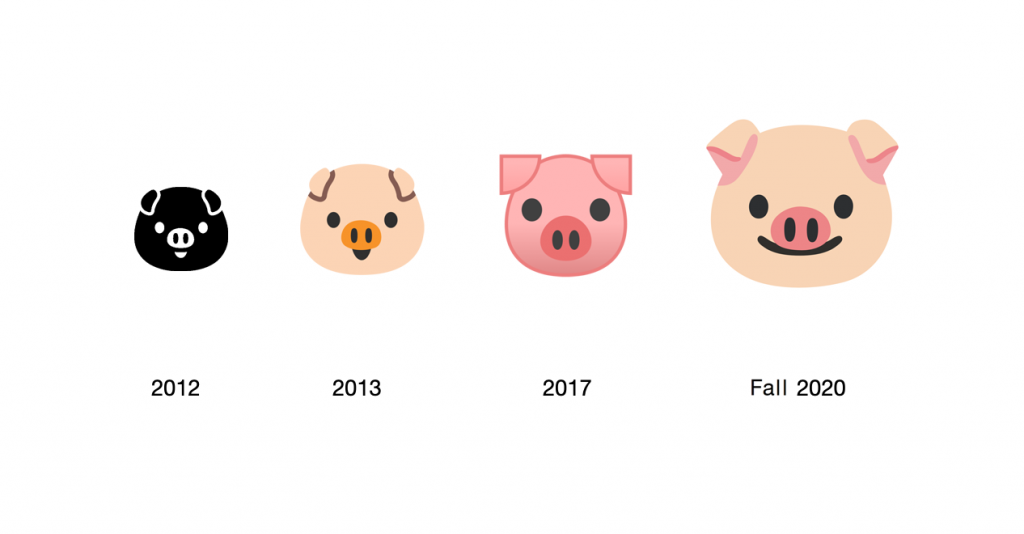
Photo from Android Authority
Fourth on our list of Google classic emojis is the smiling 🐷 Pig Face emoji, and it will be the first of its kind! Like the 🐣 Hatching Chick emoji, the 🐷 Pig Face emoji Google’s releasing as part of its classic emojis list will be similar to the 2013 update, but with a friendly smile.
Current Design: Google Android’s current 🐷 Pig Face emoji is also part of the 2669 emojis included in Android 8.0 update, and it was also released on August 21, 2017. The 🐷 Pig Face emoji is easy to spot. It is a cartoon illustration of a pig looking straight ahead. Its face is pink; it’s got pointed ears and has a neutral expression. Meanwhile, the pig’s eyes and nose are black, while its snout is dark pink.
Upcoming Classic Design: The 🐷 Pig Face emoji part of Google’s classic emoji list strongly resembles the 2013 version, except this time it is smiling. Its snout is pink, and the insides of its ears are partially seen.
Use: People use this emoji on topics relating to animals, food products or to talk about someone who eats a lot, is greedy, or acts like a slob.
Octopus Emoji
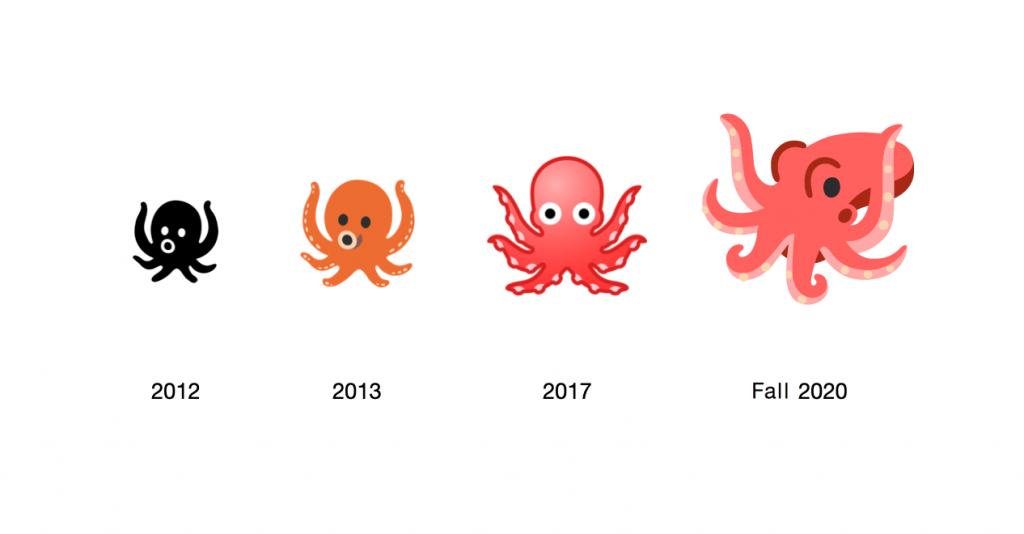
Photo from PC Mag
The 🐙 Octopus emoji you’ll see in Google’s upcoming classic design update probably got to relax a bit during quarantine because it lost its imposing glare. In fact, it won’t stare at you at all! The octopus will face right, and its eyes will be black.
Current Design: Google Android’s current 🐙 Octopus emoji is red with pink spots under its tentacles. The octopus’ head is reddish-white in some areas, and a white ring is covering its eyes.
Upcoming Classic Design: Come Fall 2020, the 🐙 Octopus emoji part of Google’s classic emojis list is a combination of Google’s 2017 and 2013 🐙 Octopus emoji updates. The octopus’ tentacles are from Google’s 2017 version, while its eyes look strikingly similar to Google’s 2013 🐙 Octopus emoji.
Use: People use the emoji in conversations about octopuses and other forms of sea life, like underwater creatures. It may also mean a person’s ability to do many things all at once.
Scorpion Emoji

Photo from Android Headlines
Maybe it’s the times we are in, or maybe Google thought it should make its animal emojis more approachable. Whatever the case may be, the 🦂 Scorpion emoji under Google’s upcoming classic design set is another symbol that will have a new, cute and friendly smile, a smile that wasn’t there before!
Current Design: The current Google Android 🦂 Scorpion emoji, the one we are seeing on our desktops and mobile devices, is from the Android 8.0 update released on August 21, 2017. The emoji is light brown, with lobster-like pincers, eight legs, and a surprised expression.
Upcoming Classic Design: The 🦂 Scorpion emoji included in Google’s upcoming classic design release is perhaps the happiest 🦂 Scorpion emoji of them all because it’s designed with a smile on its face! The overall look of the emoji is most similar to Google’s 2016 version. The position and shape of the scorpion’s body, pincers, and tail are the same as the 2016 version, too.
Use: The 🦂 Scorpion emoji is often used to represent the creature itself and other forms of sea life. It is sometimes used in conversations about the Scorpio horoscope sign.
Spouting Whale Emoji
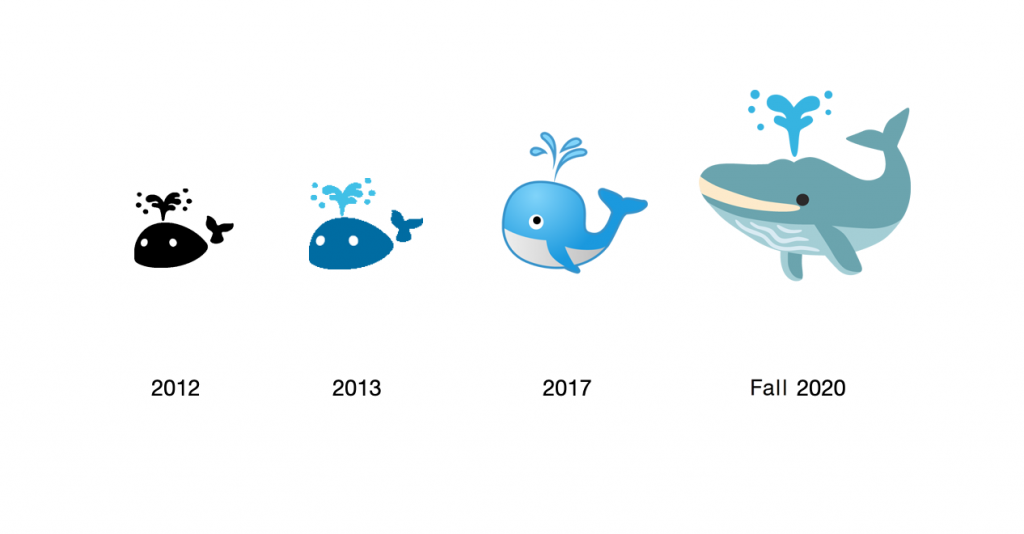
Photo from Android Authority
The 🐳 Spouting Whale emoji in Google’s upcoming classic design group will be more anatomically accurate because it will have prominent throat grooves.
Current Design: Google’s latest 🐳 Spouting Whale emoji is an illustration of a cartoon-styled whale. The animal is facing the left and is light blue in color. It has a round body and a white underside, and its tail is in an upright position. This version is part of Android 8.0 and was first released last August 21, 2017.
Upcoming Classic Design: The 🐳 Spouting Whale emoji part of Google’s Android classic emoji set is like the 2017 version in several ways — the position of the arms, body, and legs are the same. Some differences are the 🐳 Spouting Whale from Google’s Android classic emoji line is bigger, grayish, and has prominent throat grooves.
What are throat grooves, and what are they used for? Real-life whales have deep throat-like grooves extending from their mouth to their belly button. They are long folds in the skin which expand when they feed. When they gulp large quantities of seawater, their throats bulge like a big balloon, and their grooves are more prominent.
Google Classic Emojis Arrival
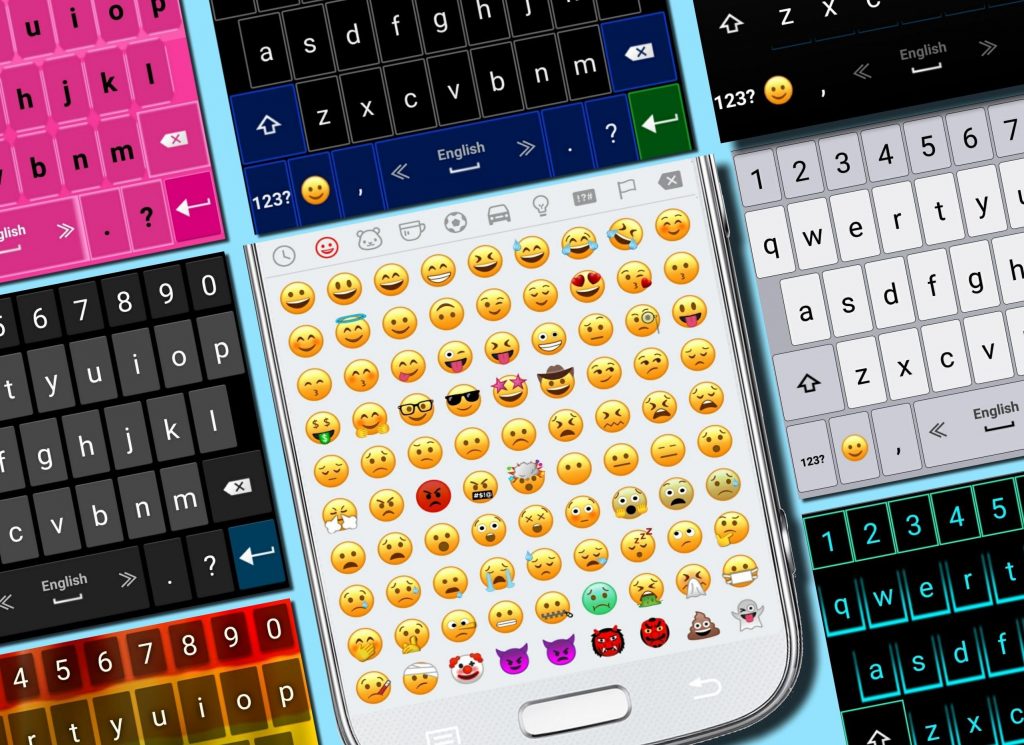
Photo from APKPure.com
Now that we’ve revealed all of them to you, you’re probably thinking, when exactly will they be available to the public? All the new emoji will arrive in the Fall with the much-anticipated Android 11, the eleventh major release and the 18th version of the Android mobile operating system. This is scheduled for release by the second quarter of 2020, but there is no exact date yet.
However, those on Android 11 Beta and those who have the latest Gboard (Google Keyboard) preview can view the Google classic emoji list, but if you search each emoji, they won’t show up in Gboard’s emoji search feature.
Android 11 Features

Photo from Android Authority
If you are not on Android 11 Beta, and you don’t have the Gboard preview, then you’ll just have to wait like the rest of us. While we wait, here are a few things about Android 11 that you can look forward to:
Android 11 is going to revolve around three things- people, controls, and privacy.
Here are some features to get excited about:
- Built-in Screen Recorder – Google gives Android users the ability to record audio during a screen recording from the internal device audio, the microphone, both microphone and internal audio.
- Mute Notifications – Hate it when you’re filming an event or doing a cooking demo at home? Android 11 mutes notifications while you’re recording. Neat, right?
- Touch sensitivity – This is kind of self-explanatory. Android 11 adds an “increase touch sensitivity option” to your settings menu to increase the sensitivity of your touchscreen.
- Deactivate App Permissions – Android automatically removes permissions from apps that haven’t been used for a while. Users can do this manually, too.
This is just the tip of the iceberg. Android 11 has a lot more in store for its users. After talking about some of its features, let’s move on to the most exciting step – vendor update and release!
According to Google, Android 11 will appear on Google Pixel phones in early September. We heard other operating systems and other phone companies would follow suit. In fact, Samsung, Xiaomi, and One Plus are already working on their releases. Isn’t that exciting?
Conclusion

Photo from Westend61
Everyone loves nostalgia, and that’s what makes it so popular. When everything seems so chaotic, immersing oneself in nostalgia is like wrapping yourself in a comfy blanket of “the good ol’ days,” times when things were better, simpler, when you had fewer problems and happier memories. Nostalgia is the advertising equivalent of comfort food, and who doesn’t like comfort food?! No wonder it is so popular!
Over the past five years, nostalgic ads have been popping up left and right. But it’s never really entered the emoji verse – until now. It’s been more than a month since Google made the announcement about the return of its classic emojis, and it’s already getting tons of buzz from blogs, vlogs, tech websites, and emoji websites like emojiguide.com! So much so, that we are already cashing in our bets for a Google classic emojis part 2 edition.
We know what the media thinks about it; now it’s time for the users to speak! Don’t be shy; go on and share your thoughts on the matter! Do you like the Google classic emojis we talked about? What other emojis do you want to stage a comeback? Drop us a line through our Contact Us page to let us know!

