How To Type The Shrug Emoji 🤷♀️ On Different Platforms 🤷♂️
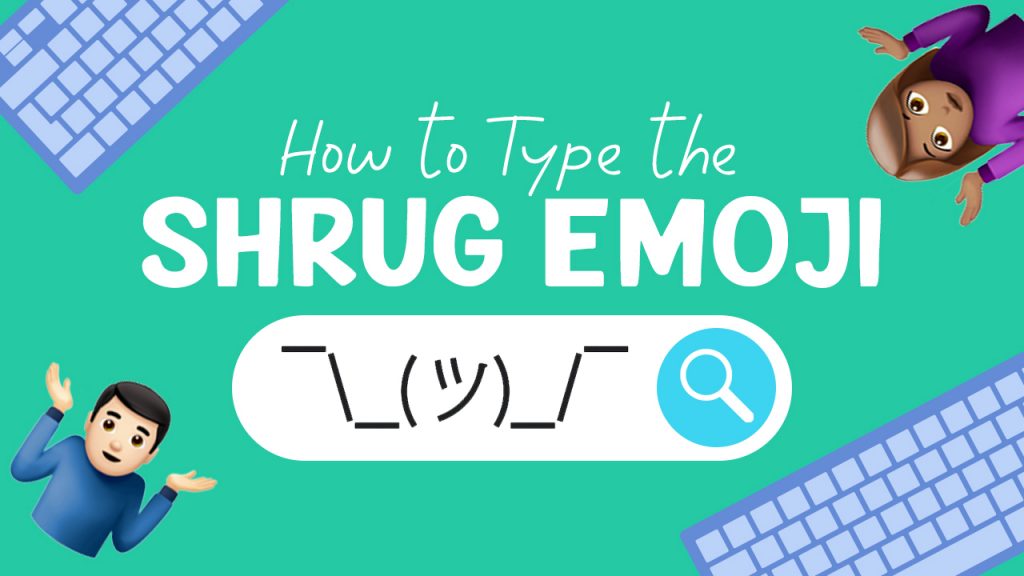

It’s natural to be curious about how to type the shrug emoji. After all, it’s an action everyone is familiar with. Body languages help people with language barriers to communicate their emotions and thoughts. The same goes for emojis on the Internet. When you can’t tell how your friend is feeling, checking how they use their emojis can help give you a clue. One of the more obvious ones is the shrug emoji.
The shrug is a universal gesture that translates the words “I don’t know” from one person to another. It allows you to describe your cluelessness on a topic, situation, or whereabouts of other things without speaking the words out loud. Developers took the gesture into account along with other universally known body languages and created mimicked versions of them in emoji form. Thus, helping people understand each other on the Internet better.
There are two ways to type the shrug emoji on the Internet. Some people use the emoji provided by standard software, and others use keyboard symbols to make an image. Regardless of the format, the shrug emoji conveys many emotions. Depending on the topic and other emojis it’s combined with, the message can be insulting or genuine. You could put the face with rolling eyes emoji next to the shrug emoji to describe a passive-aggressive response. Another way is placing the shrug emoji next to the thinking face emoji to express being unaware of the situation. However, you can also put in the shrug emoji all by itself.
Let’s start by learning how to type the shrug emoji in two ways: by using the Unicode version of the shrug emoji and the Japanese kaomoji version.
Shrug Emoji Versions
There are two types of shrug emoji versions. The first one is Unicode’s general version. It was released in 2016 with its hands up to its head and palms facing upward. The Unicode’s shrug emoji has a slight frown and a wide-eyed look, tilting its head to signify unawareness or apathy.
It is usually seen with yellow skin (the general skin color of emojis) with either an orange shirt, a blue shirt, or a gray sweater. The Unicode’s shrug emoji used to have two variants: the woman shrugging emoji and the man shrugging emoji. However, it was eventually reintroduced as a gender-neutral person shrugging emoji.
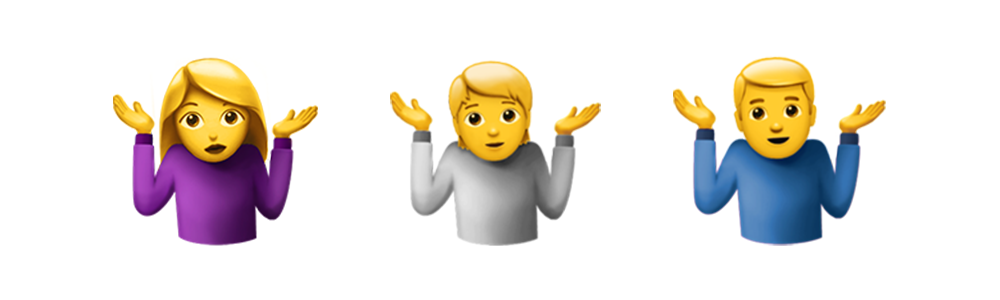
The second version ¯\_(ツ)_/¯ is affectionately called “shruggie.” It comes from the set of kaomoji. Kaomojis are emojis made using Japanese and Latin characters to create various human and anime expressions. Kaomojis were introduced around the same time as emoticons, emoji’s predecessors. While the emoticons faced sideways, kaomoji stood upright and facing the sender. While emoticons have become obsolete, kaomoji retain their use for many people.
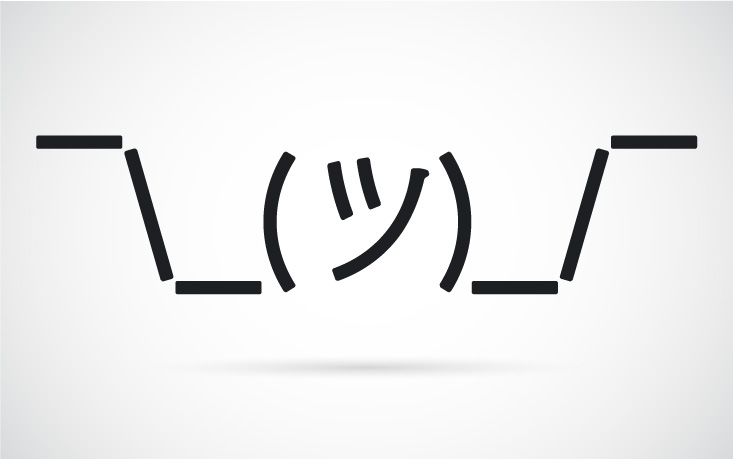
Image from Adobe Stock
How To Type The Shrug Emoji
Now that we know there are two shrug emoji versions, we should also know how to type them. There are many ways to portray the shrug emoji. However, many people are confused about how to type the kaomoji version of the shrug emoji. Below are a few simple steps to help you have the shrug emoji on your phone or program instead.
On Apple Devices
Apple devices have come a long way from their humble beginnings. Like most phones, the Unicode’s shrug emoji is available on the emoji keyboard. All it takes is a few simple steps:
- Open your iPhone and go to your settings option.
- On the settings menu, click the General option.
- Inside the general menu, click the keyboard option.
- On the keyboard menu, click keyboards.
- Select “add a new keyboard.”
- On the list, you should be able to find the emoji keyboard.
- The emoji symbol (a basic smiley) will appear on your keyboard.
- Search on your emoji keyboard “shrug emoji”
To input the kaomoji’s shruggie version is just as simple as well. All you have to do is the following:
- Hold the “¯\_(ツ)_/¯” here and press copy.
- Go to your settings and then press the General menu.
- Click on the keyboard option.
- On the keyboard menu, click the “Choose Text Replacement” option.
- Click on the “+” symbol to add a shortcut.
- On the shortcut field, entitle it as “shrug emoji”.
- In the phrase field, paste the “¯\_(ツ)_/¯” emoji.
- Every time you type “shrug emoji”, this shrug kaomoji will be replaced automatically.
On Android Devices
The Apple vs Android debate is nothing new. These debates people have even led all the way to emojis. However, the only difference between the two is that Android devices can come without having the emoji keyboard installed at all. Here are the steps to get them on your keyboard below.
- On your Android phone, click settings.
- Go to General Management.
- Under General Management, click the option “Keyboard List and Default.”
- On the keyboard list and default, turn on the Microsoft SwiftKey Keyboard.
- Under the Microsoft SwiftKey menu, click on Emoji.
- Turn on the Dedicated emoji key.
- On the textbox of your messages, there should be a smiley on the right.
- Click on the smiley icon and search “shrug”.
The process to input kaomoji shruggie onto Android is similar to Apple’s process.
- First, you copy the “¯\_(ツ)_/¯” kaomoji.
- Then, you go to your settings.
- In your settings menu, click on Language & Input.
- Select all languages.
- Click on the “+” symbol.
- Enter “shrug emoji” on the shortcut field.
- Meanwhile, on the word field, paste “¯\_(ツ)_/¯”.
- From now on, the kaomoji will be replaced automatically when you input “shrug emoji”.
On Google Chrome
Typing the shrug emoji on the Internet should be easy. Unfortunately, we don’t get an emoji keyboard on our web browsers immediately. At best, you can add them as extensions. Google Chrome offers two types of extensions available for you to type the shrug emoji. The first one is the JoyPixels extension.
- Open your Google Chrome browser and enter the Chrome Web Store.
- Search “emoji keyboard” on the search bar to the left.
- Select JoyPixels and then add to chrome.
- A pop window will appear. Select add the extension.
- Click on the puzzle piece icon in the upper right-hand corner of Google Chrome.
- On the search bar, type in “shrug”
- Selecting the shrug emoji automatically copies it.
But what if you wish to type the kaomoji shruggie version? Google Chrome also offers an extension allowing you to do just that.
- Open your Google Chrome browser and search Chrome Web Store.
- Search kaomojiBoard on the search bar to the left.
- Select add to Chrome.
- Click on the puzzle piece icon in the upper right-hand corner of Google Chrome.
- Select the kaomojiBoard.
- Click on the funny option.
- Click on the ¯\_(ツ)_/¯ to add to your text.
- Selecting the kaomoji automatically copies it.
On iMac
It’s easy to use the shrug emoji on your PC or Laptop. However, if you don’t have a Japanese keyboard, it will be impossible to type the kaomoji shruggie manually. Thanks to a few downloads and functions, it’s actually possible. Listed below is Mac’s version.
- First, you copy the ¯\_(ツ)_/¯ emoji.
- Next, you go to System Preferences.
- Select the keyboard menu.
- Click on the text button.
- Type “shrug” in the replace box.
- Paste ¯\_(ツ)_/¯ on the with box.
On Windows
Windows users will have a lot more difficulty in typing the shruggie compared to Mac. This is because Windows lacks an autocorrect feature. Fortunately, there is still a way to be able to type the kaomoji.
- First, download PhraseExpress
- After completing its download, click on Special Functions.
- Copy ¯\_(ツ)_/¯.
- Type in “shrug” on the auto text box.
- Then, paste the ¯\_(ツ)_/¯ emoji into the special functions box.,
Conclusion
The first few times you saw the kaomoji’s shrug version must have entertained you. Especially how people managed to send it quickly. The same goes for Unicode’s shrug emoji version as well. However, learning how to do the same can be difficult. Technology consistently advances every year. As a result, more upgrades and inventions can become increasingly confusing. People are creative, and the creation of more emojis and kaomoji doesn’t stop.
Because of their difference in design, people easily mistake the kaomoji’s shruggie and the Unicode’s shrug emoji as two different expressions. The kaomoji’s shruggie portrays simple lines shaped to take the image of a person. Meanwhile, the Unicode’s shrug emoji is much more detailed with physical features. Additionally, the Unicode’s shrug emoji has a small frown, while the kaomoji’s shruggie smiles. Despite these differences, both raise their hands up in the air. This gesture is something everyone around the world understands, at the very least.
We hope you learned a thing or two from our step-by-step guide to typing the shrug emoji on different platforms and software. Hopefully, you’ll pass on the idea to your friends and maybe even make your own types of kaomoji and shrug emoji combinations!

